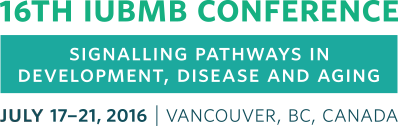Poster Presentations
Poster Presentation
- The maximum poster size is: 4’ x 4’ (121.92 cm x 121.92 cm). Poster Boards will be Velcro and Push Pin compatible.
- All Posters will be displayed in the Ballrooms A, B, C at the Vancouver Convention Centre, East Building.
- All Posters will be on display for the entire duration of the Conference. However, poster presenters are asked to stand by their poster during the morning and afternoon networking breaks to informally answer questions from Conference Delegates.
- Keep illustrations and text simple, remember that one must be able to read it from a distance.
- Prepare your poster thoughtfully – make your poster interesting!
- Poster Board numbers will be provided in a separate email at the end of June – Management will identify each poster board with the poster number.
Setup hours:
- Monday, July 18 – 07:30 – 10:00
Take down hours:
- Wednesday, July 20 by 16:30; any posters not removed by 16:30 will be discarded by management.
Poster Printing Service
The Conference is pleased to offer a Poster Printing Service to all Poster Presenters.
This will allow you to have your poster printed and just pick it up at the Registration Desk during the following hours.
Poster Pick Up Hours (Registration Desk – Lobby of the Convention Centre, East Building)
| Sunday, July 17 | 10:00 – 20:00 |
| Monday, July 18 | 07:30 – 19:00 |
| Tuesday, July 19 | 07:30 – 19:00 |
| Wednesday, July 20 | 08:00 – 14:00 |
| Thursday, July 21 | 08:00 – 13:00 |
Pricing
| Item | 1-Sided | Quantity | Size | Price (CAD$) |
| A | 1 | 1 | 24 inches (w) x 24 inches (h) | CAD $40.00 |
| B | 1 | 1 | 48 inches (w) x 48 inches (h) | CAD $160.00 |
| C | 1 | 1 | 48 inches (w) x 24 inches (h) | CAD $80.00 |
In order to take advantage of this great opportunity, please follow the instructions below:
- Visit www.tph.ca
- Click on the Register button located on the top right of homepage.
- Fill out your information and select ‘Vancouver – 1177 W Hastings St’ as the Location
- Register and start your order
- Add in your Abstract ID number in the Special Instructions field
Note: Without this information, it will be difficult to find your poster at the Registration Desk - Please note that your credit card details are required to complete your order
- You will receive a confirmation email upon completion of your order
Submission Deadline: Monday, July 11, 2016
Poster Printing Guidelines
It is important to set up your slide to a size that is proportional to the printed size of the poster. In PowerPoint, go to Page Setup and select Custom. Fill in the proper width and height.
The following printed poster sizes are available:
48 inches (w) x 48 inches (h) – square
48 inches (w) x 24 inches (h) – landscape
24 inches (w) x 24 inches (h) – square
Maximum poster size: each poster can be a maximum size of 48 inches wide x 48 inches high.
One slide only please! – Your Poster will be created from a single PowerPoint slide. Please submit only one slide per poster.
Fonts – Choose two fonts at most, nothing cursive. Stick to sans-serif fonts for legibility: Arial and Helvetica are recommended. If you wish to use a serif font, we recommend Times New Roman (Windows) or Times (Macintosh).
Excel Charts – You can paste Excel charts into PowerPoint: from Excel, select your chart and Copy, then in PowerPoint, Paste the chart where you want it to appear. For detailed instructions, please click here.
Word Text – insert a text box into your PowerPoint slides, copy the text from your Word document and paste it into the textbox in your slide.
Image Files – To add image file, select “Insert”>”Picture”. Images should be good quality and appear clear and sharp on your screen. Since they will be enlarged for printing, we recommend that images are set to a resolution of 300 dpi.
Backgrounds – For legibility and viewing ease, we suggest that you keep your backgrounds simple and avoid using dark colors.